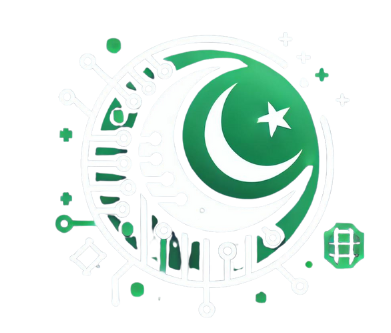If you’ve been wondering, “How can I get my blog to rank higher on Google?” then you’ve come to the right place. This SEO for Beginners guide will cover everything you need to know in 2025.
SEO (Search Engine Optimization) is a crucial marketing strategy that helps improve your blog’s visibility on search engines like Google, driving more organic traffic to your website.
Whether you’re a new blogger or a seasoned content creator, understanding SEO is key to building a successful, sustainable blog that attracts the right audience.
But mastering SEO involves more than just knowing the acronym.
You need to know how to optimize your content, find the right keywords, and track your progress using the right tools.
That’s why I’ve created this beginner-friendly guide specifically for bloggers.
If you want to jump to a particular section, here’s a quick overview of what we’ll cover:
- Keyword Research: How to find the right terms to target.
- On-Page Optimization: Tips on structuring your content for search engines.
- Off-Page SEO: Details on how to create your off-page strategy
- SEO Tools: How to use Google Analytics and Search Console to monitor performance.
By the end of this guide, you’ll have a solid understanding of SEO fundamentals and practical steps to boost your blog’s visibility.
1. What is SEO (Search Engine Optimization)?
If you’re wondering, “Why do I need SEO for my blog?” the answer is simple: SEO is the key to getting your content seen.
Search engines like Google use complex algorithms to determine which content to show in search results.
By optimizing your blog for search engines, you increase your chances of ranking higher, driving more organic traffic to your blog without relying on paid ads or constant social media promotion.
SEO isn’t just a buzzword; it’s a powerful way to connect with your target audience. When done right, SEO can help you:
- Increase Visibility: Show up in front of people actively searching for topics related to your blog.
- Drive Traffic: Attract more visitors to your blog without paying for advertising.
- Build Authority: Create a blog that search engines trust, leading to consistent, long-term traffic.
But how exactly do search engines work, and how can SEO help your blog stand out? Let’s dive into that next.
2. Understanding How Search Engines Work
Search engines like Google use advanced algorithms to deliver the most relevant results to users based on the keywords they type in.
To improve your blog’s visibility, it’s essential to understand the basic mechanics of how search engines function.
When a user searches for something, the search engine goes through three main steps:
Crawling:
Search engines send out bots (often referred to as “spiders”) to “crawl” the web, collecting data from all publicly available websites.
These bots gather information about your blog’s content, structure, and updates.
This is why regularly updating your blog is so important—the search engine bots will continuously find fresh content to index.
Example:
If your blog discusses “Healthy meal prep for beginners,” search engine bots will crawl your site and collect data about how relevant your post is to this keyword, as well as your site’s structure (like headings, images, and metadata).
Indexing:
Once your site is crawled, the search engine indexes it, which means storing the information so it can be retrieved during a relevant search query.
Think of this as a library where each web page is categorized and stored.
Example:
When Google indexes your page on “Healthy meal prep,” it stores this content and retrieves it when someone searches for those keywords. If your content is optimized well, Google will display it higher in search results.
Ranking:
The search engine’s algorithms then rank the indexed pages based on several factors like relevancy, quality, and user intent.
The higher your blog ranks, the more likely it is that people will find and click on your content.
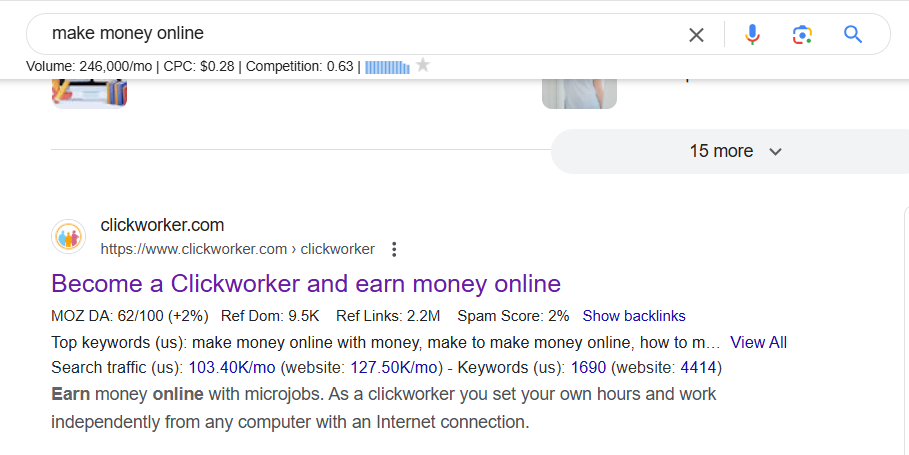
Example:
If you’ve optimized your blog post with good keywords, used high-quality content, and made your site user-friendly, your blog post on “Healthy meal prep” could rank higher than competitors in search results.
3. Keyword Research
Keyword research is the foundation of SEO. It helps you understand what people are searching for in your niche and how you can create content that meets those needs.
Choosing the right keywords can significantly boost your chances of appearing in search results, driving more traffic to your blog.
What is Keyword Research?
Keyword research is the process of finding and analysing the search terms people enter into search engines like Google.
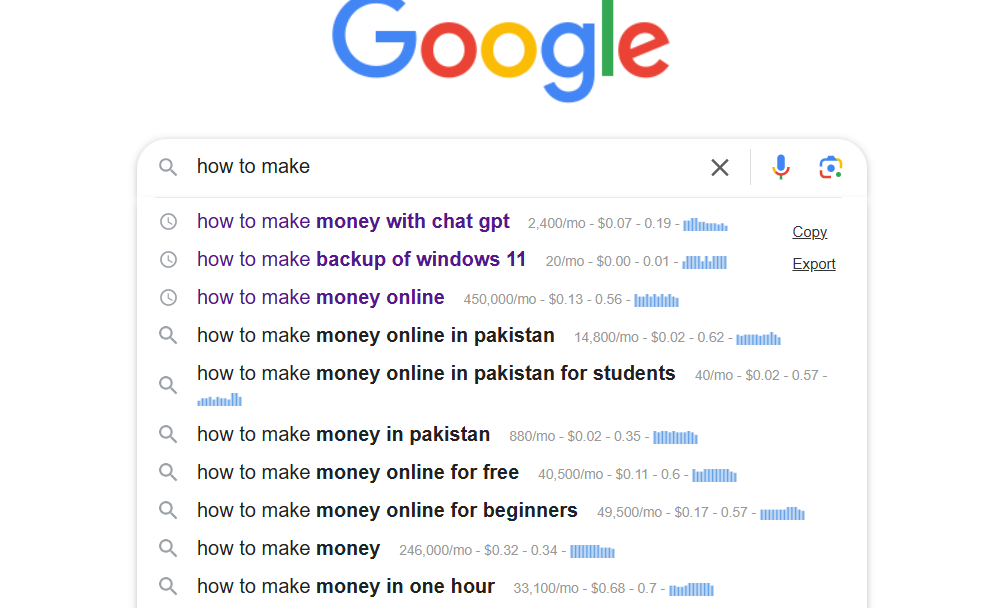
These are the terms your target audience is using to find information, and optimizing your content with these keywords helps search engines understand what your blog is about.
Example:
If you run a blog on fitness, keywords like “best workout routines for beginners” or “how to lose weight at home” may be highly relevant to your content. By targeting these phrases, you can attract people searching for this information.
How to Find the Right Keywords for Your Blog
Finding the right keywords requires using SEO tools that help you identify search volume, competition, and relevance to your blog.
Here’s how you can do it:
- Google Keyword Planner: This free tool is great for generating keyword ideas and seeing the average monthly search volume. It also gives you an idea of how competitive a keyword is.
- Ubersuggest: Another powerful tool for bloggers, Ubersuggest helps you discover keyword suggestions based on your core topics, and also provides data on how difficult it will be to rank for each keyword.
- SEMrush: SEMrush offers more advanced insights, including detailed keyword reports and competitor analysis, so you can find keyword opportunities others might have missed.
Example:
Let’s say you have a blog on healthy recipes. You could start by using Google Keyword Planner to search for “healthy breakfast recipes” and discover related keywords such as “easy healthy breakfast ideas” or “high-protein breakfast meals.”
You maybe interested in “Most Profitable Blogging Niches in 2025“
Targeting the Right Keywords
When selecting keywords, it’s important to consider three factors:
- Search Volume: How many people are searching for this term each month?
- Keyword Difficulty: How competitive is the keyword? Are there many established blogs already ranking for this term?
- Relevance: Is the keyword directly related to your blog content and niche?
Long-tail keywords (specific, longer phrases) are generally easier to rank for because they are less competitive but still highly relevant to your audience.
Example:
Instead of targeting the broad keyword “fitness tips,” you could target a long-tail keyword like “fitness tips for busy moms,” which is more specific and easier to rank for.
Now that you understand the importance of keyword research, the next step is on-page SEO optimization, where you’ll learn how to use these keywords effectively in your blog posts.
This ensures that both search engines and readers find your content valuable.
Let’s dive into that in the next section.
4. On-Page SEO Optimization
Now that you’ve found the right keywords for your blog, the next step is to optimize your content so search engines can understand and rank it effectively.
This is where on-page SEO comes in.
On-page SEO refers to the practice of optimizing individual web pages to rank higher in search engine results and attract more relevant traffic.
What is On-Page SEO?
On-page SEO involves optimizing the content and HTML elements on your blog posts to improve search engine rankings.
This includes optimizing everything from title tags to image alt texts.
The goal is to ensure that your blog is easy for both search engines and users to read and navigate.
Example:
If your blog post is titled “10 Healthy Breakfast Ideas for Busy Mornings,” you’ll want to make sure that this keyword appears naturally throughout the post, including in headings, meta descriptions, and image alt texts.
Key On-Page SEO Elements
1. Title Tags
The title tag is one of the most important on-page SEO elements because it tells both search engines and users what your post is about.
- Include your main keyword in the title, preferably at the beginning.
- Keep it under 60 characters to avoid truncation in search results.
Example:
If your target keyword is “healthy breakfast recipes,” a good title tag might be:
“10 Easy and Healthy Breakfast Recipes for Busy Mornings.”
2. Meta Descriptions
A meta description is the short snippet of text that appears below your title in search results.
It’s an opportunity to give searchers a reason to click on your post.
- Include your main keyword.
- Make it compelling and action-oriented.
- Keep it under 160 characters.
Example:
For the same blog post about healthy breakfast recipes, your meta description could be:
“Looking for easy, healthy breakfast ideas? Check out these 10 simple recipes that will keep you energized all morning long!”
3. URL Structure
Your blog’s URL should be clean and descriptive, giving both search engines and users a clear idea of what the page is about.
- Include your target keyword in the URL.
- Keep URLs short and straightforward.
Example:
Instead of:www.yourblog.com/this-is-a-really-long-url-about-healthy-recipes-for-breakfast
Use:www.yourblog.com/healthy-breakfast-recipes
4. Header Tags (H1, H2, H3)
Search engines use header tags (H1, H2, H3) to understand the structure of your content.
Headers also make your content more skimmable for readers.
- Use one H1 tag for your blog post title.
- Use H2 and H3 tags to break down your content into sections and subsections.
- Include your main and secondary keywords naturally in your headers.
Example:
In a post about healthy breakfast ideas, your H2 might be: “Easy Healthy Breakfast Recipes”, and your H3 might be: “High-Protein Breakfast Ideas.”
5. Internal Linking
Linking to other pages or blog posts on your website helps build authority and improves navigation for users.
It also helps search engines understand the structure of your site.
- Link to related posts within your blog to keep readers engaged.
Example:
If you mention “meal prep” in your post, link to a previous article you’ve written about meal prepping for beginners.
6. Image Optimization
Images not only make your content more engaging but also provide an opportunity to optimize for SEO.
Use alt text to describe what the image is, including relevant keywords where appropriate.
- Compress images to ensure fast page load times.
- Use descriptive filenames and alt text.
Example:
If you have an image of a smoothie bowl, use the alt text:
“Healthy smoothie bowl with fresh fruits for breakfast.”
By focusing on these on-page SEO elements, you can help search engines understand your content better, leading to higher rankings and more traffic to your blog.
5. Off-Page SEO
While on-page SEO focuses on optimizing your content and website structure, off-page SEO is all about building your blog’s authority and trustworthiness on the internet.
One of the most effective ways to improve your blog’s ranking is by acquiring backlinks—links from other websites that point to your blog.
The more high-quality backlinks you have, the more search engines will see your site as an authority in your niche.
What is Off-Page SEO?
Off-page SEO refers to all the actions taken outside your own website to influence your rankings within search engine results.
This includes backlink building, social media engagement, and brand mentions.
Off-page SEO signals to search engines that your content is valuable and trustworthy, which can lead to higher rankings.
Example:
If a popular food blog links to your post about “Healthy Breakfast Recipes,” Google sees this as a vote of confidence, indicating that your content is relevant and trustworthy. This can boost your rankings.
How to Earn Backlinks
Getting other websites to link to your blog can be challenging, but there are several effective strategies for earning high-quality backlinks:
- Guest Blogging: Write guest posts for other blogs in your niche and include a link back to your own blog in the author bio or within the post.
- Create Shareable Content: Infographics, data-driven posts, and comprehensive guides are more likely to be shared by other bloggers and websites, earning you backlinks.
- Outreach and Networking: Reach out to other bloggers or influencers in your niche, asking them to share or link to your content if they find it valuable.
Social Signals
While social media links aren’t direct ranking factors, social signals—such as shares, likes, and comments on social media—can indirectly influence SEO by driving more traffic to your blog and increasing the chances of earning backlinks.
- Promote Your Content on Social Media: Share your blog posts on platforms like Facebook, Instagram, and Pinterest. If your content resonates with your audience, they may share it with their own networks, increasing visibility.
- Engage with Communities: Participating in forums, Facebook groups, and Reddit discussions related to your niche can also help build your blog’s reputation and attract backlinks.
Example:
Sharing a blog post on “Simple At-Home Workouts” in fitness-focused Facebook groups can lead to more engagement, more clicks to your blog, and potentially, more backlinks if group members find it useful.
Building backlinks and engaging on social media are key off-page SEO strategies that help improve your blog’s authority and rankings.
While these tactics take time, they are crucial to gaining more visibility and building a strong online presence.
In the next section, we’ll explore essential SEO tools that can help you monitor and improve your blog’s SEO efforts.
6. SEO Tools
Optimizing your blog for SEO can be challenging without the right tools.
Fortunately, there are a number of free and paid SEO tools that can help you monitor, analyze, and improve your blog’s performance in search engine results.
Using these tools effectively will give you insights into your traffic, keyword rankings, and areas where your SEO strategy may need improvement.
Google Analytics
Google Analytics is a free tool that helps you track your blog’s traffic and user behavior.
With this data, you can better understand how visitors are interacting with your content, which pages are performing well, and where your traffic is coming from.
- Key Metrics to Monitor:
- Organic Traffic: How many visitors are coming from search engines?
- Bounce Rate: How many visitors leave your site after viewing only one page? A high bounce rate might mean that your content isn’t engaging or relevant enough.
- Average Session Duration: How long are visitors staying on your blog? A longer duration suggests your content is keeping them engaged.
Example:
If you notice that a particular blog post on “Healthy Breakfast Recipes” is driving a lot of organic traffic but has a high bounce rate, you may want to consider updating the post to make it more engaging or adding internal links to other related content.
Google Search Console
Google Search Console is another essential (and free) tool for bloggers.
It helps you track your blog’s visibility in search engine results and diagnose any issues that may be affecting your rankings.
- Key Features of Google Search Console:
- Crawl Errors: Identifies any pages on your site that search engine bots are unable to crawl.
- Search Performance: Shows how often your blog appears in search results, which keywords are driving clicks, and your average ranking position.
- Submit Sitemaps: Allows you to submit your blog’s XML sitemap to Google, making it easier for search engines to crawl and index your site.
Example:
If Google Search Console reveals that your post on “High-Protein Breakfast Ideas” ranks well for keywords you didn’t initially target, such as “quick protein meals,” you can update the post to optimize for that keyword and attract even more traffic.
Rank Math SEO
When it comes to optimizing a WordPress site for search engines, I’ve found the Rank Math SEO as a powerful, beginner-friendly tool with extensive features.
I am using it myself and I’ll say, this plugin is ideal for bloggers and website owners looking to boost their search engine rankings without diving into complex SEO techniques.
Key Features of Rank Math SEO
- Easy Setup Wizard: Rank Math simplifies the setup process by walking you through an intuitive setup wizard, automatically configuring basic settings so you can focus on content creation.
- On-Page SEO Recommendations: As you create content, Rank Math provides real-time SEO suggestions, rating each post on factors like keyword usage, readability, and internal linking for optimized rankings.
- Advanced Keyword Optimization: Rank Math supports optimizing up to 5 keywords in the free version, letting you target long-tail keywords or variations of your main keyword for broader search reach.
- Schema Markup Integration: Rank Math includes built-in schema options (like Article, Recipe, Product), allowing you to add structured data that improves how your pages appear in search results and boosts click-through rates.
- XML Sitemap Generation: Rank Math generates an XML sitemap, a crucial element for indexing your pages. It automatically updates whenever new content is published.
- SEO Analysis Tool: The plugin’s SEO analysis tool identifies common issues and suggests improvements, helping beginners ensure their sites are optimized without needing expert knowledge.
Rank Math combines ease of use with advanced features, making SEO accessible to beginners.
With guided setup, real-time suggestions, and integration with Google tools, even those new to SEO can optimize their sites effectively.
Rank Math allows you to enhance your SEO without an extensive learning curve, making it an excellent choice for beginners looking to increase their rankings and website traffic.
In the next section, we’ll discuss common SEO mistakes to avoid so you can continue improving your blog’s rankings.
7. Common SEO Mistakes to Avoid
While SEO can greatly improve your blog’s visibility, there are several common mistakes that many bloggers make that can harm their search engine rankings.
Avoiding these mistakes is crucial for maintaining the effectiveness of your SEO strategy.
1. Keyword Stuffing
Keyword stuffing refers to overloading your content with the target keyword in an unnatural way, in an attempt to manipulate search rankings.
Search engines like Google penalize keyword stuffing because it leads to poor user experiences.
- What to Do Instead: Use your target keyword naturally within your content. Focus on related keywords and semantic variations that make your content more comprehensive and user-friendly.
Example:
Instead of repeating “healthy breakfast recipes” 10 times in a 500-word post, aim for a natural flow by using variations like “nutritious morning meals” or “easy breakfast ideas.”
2. Ignoring Mobile Optimization
With more than half of global web traffic coming from mobile devices, ignoring mobile optimization can be a major SEO mistake.
Google uses mobile-first indexing, meaning it prioritizes the mobile version of your website for ranking.
- What to Do Instead: Ensure that your blog is mobile-responsive by using a responsive design or theme. Test your site on multiple mobile devices to check load times and usability.
Example:
A recipe blog that takes too long to load on mobile or has images that don’t scale properly will cause users to leave, negatively affecting SEO.
3. Not Optimizing for Site Speed
Page load speed is a critical ranking factor. Slow websites drive away visitors, leading to higher bounce rates, which signals to search engines that your site isn’t providing a good user experience.
- What to Do Instead: Compress images, enable browser caching, and consider using a content delivery network (CDN) to speed up your blog. You can use tools like Google PageSpeed Insights to check your blog’s load speed and get improvement suggestions.
Example:
A blog with large, unoptimized images may take too long to load, causing users to exit before the page fully displays. Compressing images can significantly reduce load times.
4. Focusing Only on Short-Tail Keywords
While short-tail keywords (broad, highly competitive keywords) may have high search volume, they are often extremely competitive and harder to rank for.
Solely targeting these keywords without considering long-tail keywords can make ranking more difficult.
- What to Do Instead: Use a mix of short-tail and long-tail keywords. Long-tail keywords are more specific, less competitive, and often indicate higher intent from searchers.
Example:
Instead of only targeting “fitness tips,” target long-tail variations like “fitness tips for beginners at home” to reach a more focused audience.
5. Neglecting Internal Linking
Many bloggers focus on getting backlinks but neglect internal linking. Internal links help search engines understand the structure of your blog and distribute ranking power across your site.
- What to Do Instead: Strategically link to other relevant posts within your own blog to create a stronger network of content. This also helps readers stay on your site longer.
Example:
If you’ve written a post on “Healthy Lunch Ideas,” you can link to a previous post on “Healthy Breakfast Recipes” to encourage users to explore more of your content.
By avoiding these common SEO mistakes, you can ensure that your blog remains optimized and competitive in search engine rankings.
In the final section, we’ll discuss how to monitor your SEO performance and continue making improvements over time.
8. Monitoring and Improving Your Blog’s SEO
Now that you’ve implemented key SEO strategies, it’s important to track your progress and make continuous improvements.
SEO is not a one-time task—it requires ongoing analysis and optimization to ensure your blog maintains or improves its search engine rankings over time.
Tracking Your SEO Progress
Using the right tools, you can gather valuable insights into how well your blog is performing in search engine rankings and where improvements are needed.
- Google Analytics: Track organic traffic, user behavior, and site engagement. Key metrics to monitor include:
- Organic Traffic: Measure how much traffic your blog is getting from search engines.
- Bounce Rate: A high bounce rate may indicate that visitors aren’t finding your content engaging or relevant.
- Average Session Duration: Shows how long visitors stay on your blog, which can indicate how engaging your content is.
Example:
If you notice a spike in organic traffic after optimizing a blog post, you can confirm that your SEO efforts are paying off. Conversely, if traffic drops, it may be time to revisit your keyword targeting or content structure.
- Google Search Console: Use this tool to monitor your blog’s presence in Google search results, fix technical issues, and gain insights into how your keywords are performing. Key features include:
- Search Analytics: Analyze which queries are driving traffic to your blog and what your average position is for those queries.
- Crawl Errors: Identify any issues that are preventing search engine bots from crawling and indexing your content.
Example:
If you notice that certain pages are not being indexed, you can use Google Search Console to find and fix crawl errors, ensuring that all of your content is searchable.
Continuous SEO Improvements
SEO is an ongoing process, and making small, incremental improvements over time will help your blog stay competitive.
- Content Updates: Regularly update older blog posts with new data, trends, or keywords to keep them relevant. This helps your blog stay fresh and maintain rankings.
Example:
If your post on “SEO Tips for Beginners” is from 2020, updating it with the latest SEO practices for 2024 will help it remain relevant and continue driving traffic.
- Monitor Competitors: Keep an eye on what your competitors are doing, especially those who rank higher for similar keywords. Tools like SEMrush can help you analyze their strategies and adjust yours accordingly.
Example:
If a competitor’s blog post ranks higher for “Healthy Breakfast Recipes,” study their content to see how they structure their headings, use keywords, or engage readers. You can then apply those techniques to your own content.
- Experiment and A/B Test: Don’t be afraid to try new strategies to see what works. You can experiment with different keywords, content formats, or CTA placements and measure the results over time.
Example:
You could A/B test different blog titles or meta descriptions to see which version gets more clicks in search engine results.
By regularly monitoring your SEO performance and continuously optimizing your content, you’ll be able to maintain and improve your search engine rankings over time.
SEO is a long-term investment, but with patience and consistent effort, you’ll see lasting benefits in traffic and engagement.
Final Words
To sum up, mastering SEO is essential for bloggers who want to grow their audience and achieve long-term success. By focusing on keyword research, on-page and off-page optimization, and ongoing performance monitoring, you can steadily improve your blog’s visibility and attract more organic traffic.
Start small—implement the basics like optimizing your title tags and meta descriptions—and gradually build your SEO expertise by leveraging tools like Google Analytics and Search Console. Over time, you’ll see the results of your efforts as your blog gains more visibility in search engine rankings.
FAQs: SEO for Bloggers
1. What is SEO and why is it important for bloggers?
SEO (Search Engine Optimization) is a strategy used to improve a website’s visibility in search engine results, like Google. For bloggers, SEO is crucial because it helps drive organic traffic—people who find your blog through search engines. By optimizing your content, structure, and keywords, you can rank higher in search results, attracting more visitors without relying on paid ads.
2. How do I find the right keywords for my blog posts?
You can find the right keywords using tools like Google Keyword Planner, Ubersuggest, or SEMrush. Look for keywords with a balance of high search volume and low competition. Focus on long-tail keywords (more specific phrases) because they are easier to rank for and often have a higher conversion rate.
Example: If your blog is about fitness, instead of targeting “workout tips,” a better long-tail keyword would be “beginner workout tips at home.”
3. What is on-page SEO, and why is it important?
On-page SEO refers to optimizing individual web pages to improve their search rankings. This includes using the right title tags, meta descriptions, header tags (H1, H2), and incorporating keywords naturally in your content. It’s important because it helps search engines understand the content of your pages, making it easier to rank them.
4. How do I track my blog’s SEO performance?
You can track your blog’s SEO performance using tools like Google Analytics and Google Search Console. Google Analytics provides insights into organic traffic, bounce rate, and average session duration, while Google Search Console shows your blog’s visibility in search results, search queries, and crawl errors.
5. What is the difference between on-page and off-page SEO?
- On-page SEO refers to optimizing the content and structure within your blog, like using keywords, optimizing meta tags, and improving readability.
- Off-page SEO involves activities outside your website, like building backlinks from other sites, engaging on social media, and improving your site’s authority.
6. How do I build backlinks for my blog?
Building backlinks involves getting other websites to link to your content. Some ways to earn backlinks include:
- Guest posting on other blogs.
- Outreach to influencers or other bloggers.
- Creating shareable content like infographics, case studies, or comprehensive guides.
7. What are some common SEO mistakes to avoid as a blogger?
Common SEO mistakes include:
- Keyword stuffing: Overusing keywords unnaturally in your content.
- Ignoring mobile optimization: Not ensuring that your blog is responsive on mobile devices.
- Neglecting internal links: Failing to link to other relevant posts within your blog.
- Not updating old content: Allowing outdated posts to remain unchanged can hurt your SEO.
8. How long does it take to see SEO results on a blog?
SEO is a long-term strategy, and it can take anywhere from 3 to 6 months to start seeing significant results. However, this depends on factors like the competitiveness of your niche, the quality of your content, and the strength of your backlinks.
9. Can I use more than one SEO plugin on WordPress?
It’s generally not recommended to use multiple SEO plugins on WordPress because they can conflict with each other and create redundant functionalities. Most bloggers stick to one comprehensive plugin, such as Yoast SEO or Rank Math.